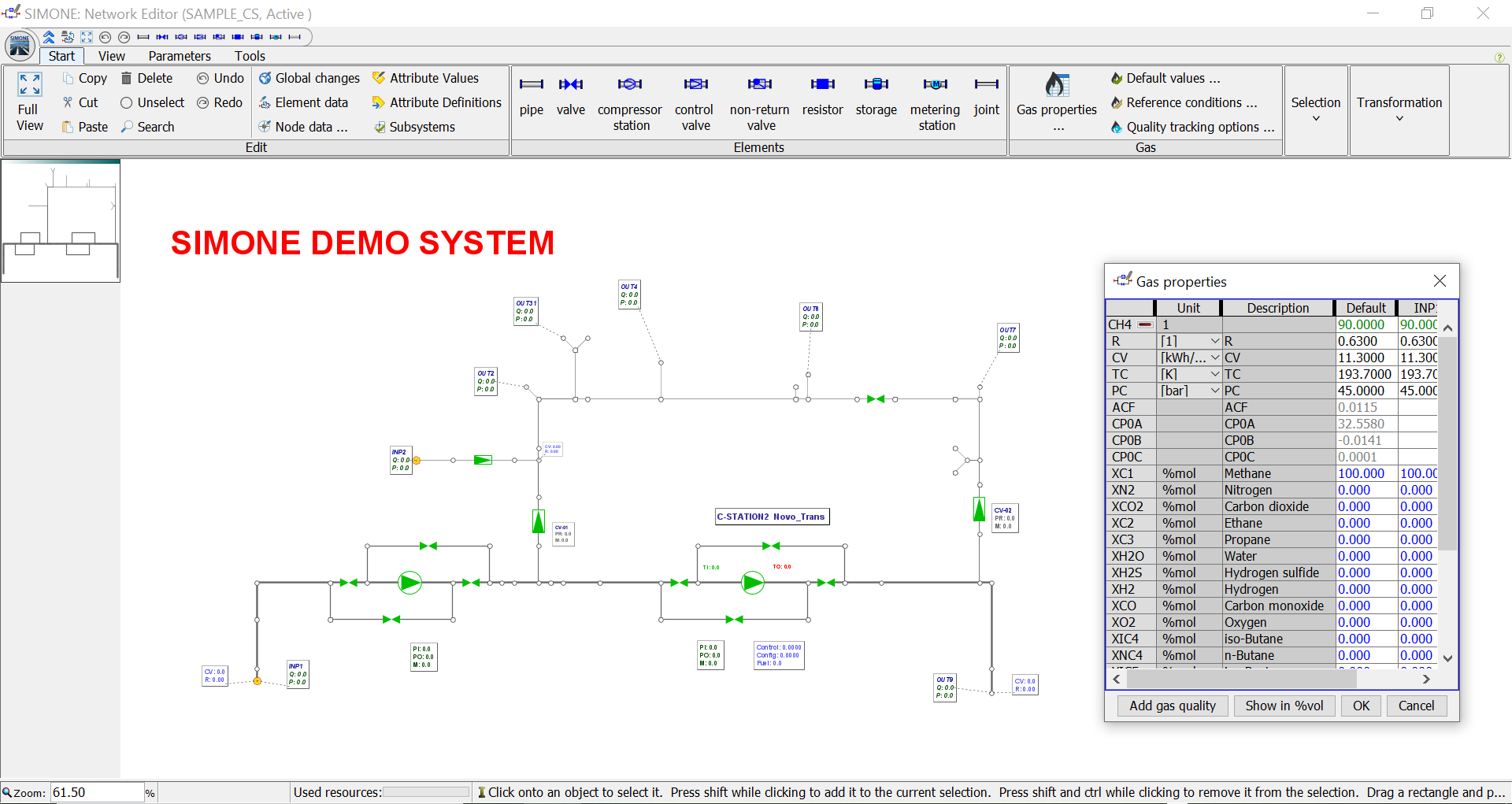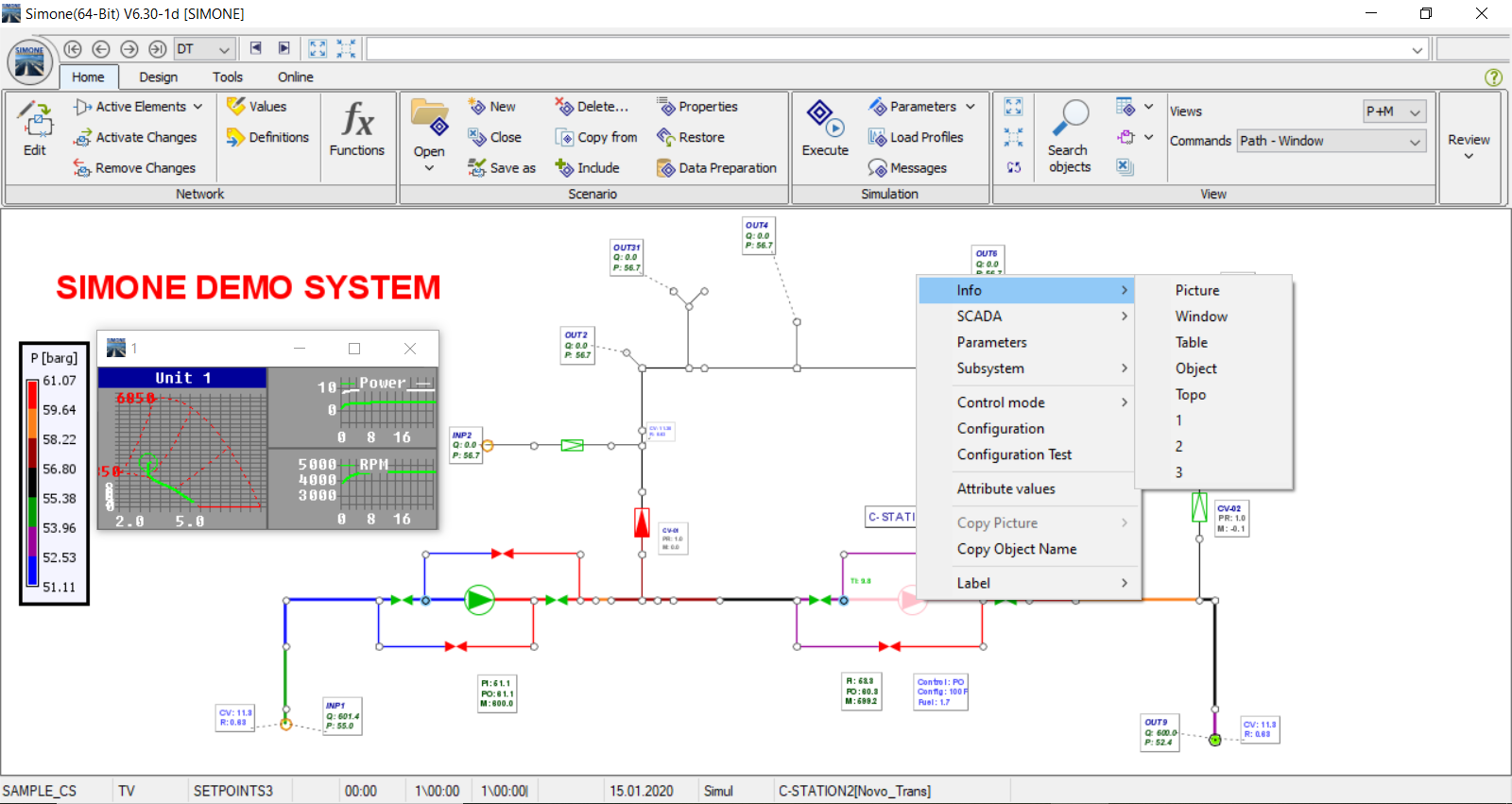SIMONE Research Group
Solutions For Simulation And Optimisation In The Gas Industry
SIMONE SOFTWARE
User Environment
Interactive Network Editing
The topography editor is a comfortable tool for WYSIWYG pipeline system model editing. The user can easily draw the network scheme, edit specific properties of the elements and define the initial state of gas in the network. The network scheme can be easily enhanced by various text labels and tables to improve the visualisation of results.
Tasks Management
For a given network, individual simulation/optimisation scenarios can be defined. Any real operating conditions can be specified in the definition of a scenario, mainly:
- Gas properties in supply nodes
- Supplies and off-takes
- Valve settings
- Configuration of compressor stations and their operation conditions
- Controlled valves operation
- Pipe ruptures may be used to simulate accidents, etc.
For each control action the time of application can be prescribed. Moreover, the control actions may be triggered by user-defined logical condition.
SIMONE is equipped by an interactive scenario editor for simple creation of control actions. By clicking any node/element within the topography view, the table of control actions for this object is opened. Various views of scenario parameters may be applied for comfortable editing.
Result Visualisation & Analysis
Graphical Capabilities
SIMONE offers a broad range of tools for analysing the complex simulation results:
- The schematic topography diagram shows by element colouring and value printing for one or two chosen variables for the time instant. Details can be zoomed and the amount of text information presented is automatically adjusted. The time value can be easily stepped up or down. In addition, various labels and tables can be included in the diagram.
- The time series of arbitrarily chosen variable or expression is automatically drawn either in pop-up window or in a separate diagram by clicking the network object.
- The longitudinal profile of chosen variable (in instant time) can be prepared for any path connecting two given nodes.
- For compressors the pop-up windows or separate diagrams of working envelope with working point trajectory are available.
For user-specific needs, the picture definition tools listed above are accessible to create user's own graphs for routine use etc.
Tabular Output
SIMONE is equipped by tools for table definition to create tabular output in desired form. Users can define their own tables and import them into standard software for further processing.
Limit Violation Check
SIMONE offers the possibility to define limits for any variable and to report the limit violations both in graphs and in tables.
System Integration
SIMONE supports the integration with any SCADA system. The interface is based on open system architectures and acknowledged industry standards. Various user interface strategies ranging from full integration or loose coupling may be implemented to meet the customer's requirements.
Several user-specific project of GIS-SIMONE integration have been successfully accomplished.
Integration of SIMONE with other third-party IS (consumption forecast, customer and billing systems etc.) can be attained as well.
SIMONE can be used as a part of local or hierarchical control systems. Successful application of SIMONE in local control system of compressor station may serve as an example.